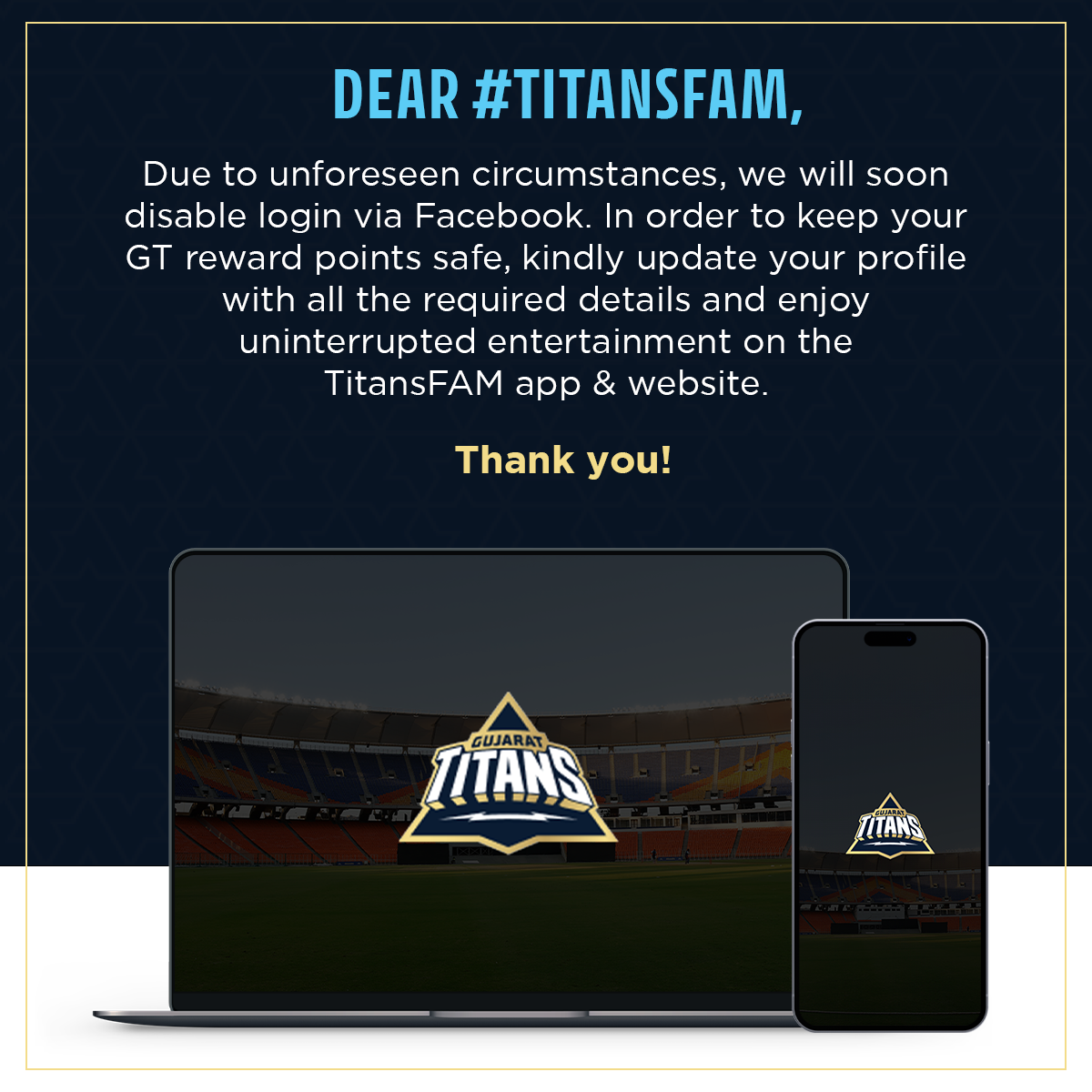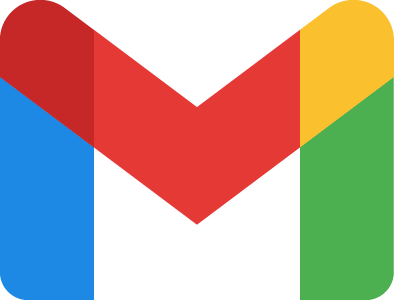How to use the Titans FAM App to track your steps, win prizes and start your fitness journey.
Learn how to make the most of Race With The Titans to kickstart and stick to your fitness journey. Race With The Titans allows you to follow your favourite exercise routine and track your progress onto the App, while competing with other participants to win loads of prizes.

How convenient would it be if you had something that could help you track your fitness journey, no matter what your preferred choice of exercise is, participate in contests and challenges, engage with other fans, and get rewarded for doing all of it!
‘Race With The Titans’ on the Titans FAM App does exactly everything you just read.
HERE’S HOW YOU CAN START TRACKING YOUR STEPS AND START WINNING:
CLICK HERE
Step 1: Click on Race with The Titans in the Menu in the Titans FAM App
Step 2: In the Race Menu Click on the ‘DEVICES’ tab.
You have multiple options for tracking your steps.
- Use Google Fit to connect your Android Phone
- Use one of our other supported devices or apps to sync your steps directly
- Use any other tracking device and manually enter your steps
Step 3: Select one of the available options in the Devices page and click on ‘CONNECT’.
Step 4: Sign in using your device username and password. Once signed in, click ‘Allow’. For Google Fit, please ensure you select the account that you have used to login to your Google Fit App and the correct current device that you are using to track your steps on Google Fit.
Step 5: Your device is now connected to the Stepathlon Platform.
The step counters on your device have now been triggered to operate in the background, and you will grant permission for Race with the Titans to pull your steps data. To sync your steps into the Stepathlon app at any time, simply press the sync button. Your steps can only be synced from the time you connect.
Step 6: Start syncing your steps. You can also sync your Steps for days you have missed.
Step 7: Once you have synced your steps, don’t forget to submit your data. Remember you can only submit your data once a day. So make sure you do it at the end of the day.
HOW TO CHECK YOUR PROGRESS:
You can check your total Steps and Daily Average in the ‘My Profile’ tab in the menu.
You can see your daily step count in the graph at the bottom of the ‘My Profile’ tab. Click on each graph to check your steps for previous days.
You can even filter the dates for which you would like to see your data.
You can even see your progress against other participants on the Leader board.
SYNC STEPS AND ADD OTHER ACTIVITIES?
Race With The Titans allows you to track 16 other activities such as swimming, cycling, gym and yoga by having you enter their distance or time manually onto the platform. On days you want to add these activities, first sync steps as per the instructions above. Then click the ‘Add Other Activity’ button and enter the time or distance in the appropriate category. Click on ‘Submit’, and all your steps and additional activities for that day will be uploaded into the platform.
WHAT ARE YOU WAITING FOR?
The key to kicking off your fitness journey is to simply get started. Race with The Titans ensures you can compete with others regardless of your preference of exercise. Remember ALL MOVEMENT, IS GOOD MOVEMENT!
Related tags:
News

Success
Your registration has been completed successfully.

Forgot your password?
Don't worry, we are here to help you to recover your password. Enter your registered email below for further instructions.

Check your email
We have sent password recovery instructions to your registered email.

Set your new password
Enter your new password. Your new password must contain at least: 1 uppercase letter, 1 lowercase letter, 1 number, and one special character (Example: , . _ & ? etc.)

Success
Your password has been reset successfully.

Oops!
This email address is already in use. Please create an account with an alternate email.
Account successfully recovered
Your Account recovery link has expired